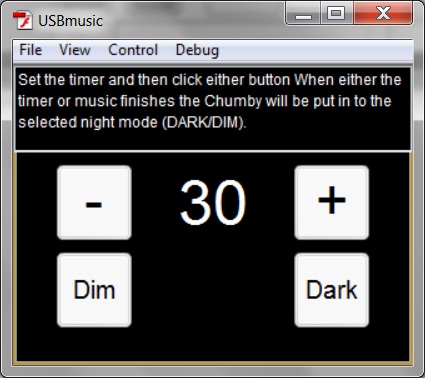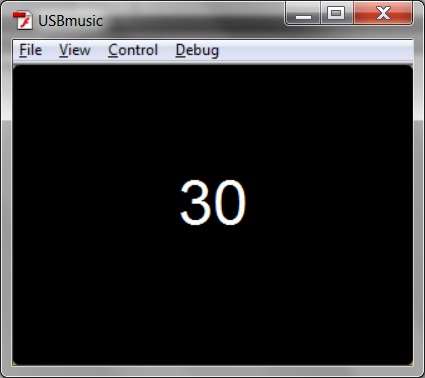USB Music and LAN Music help
This page describes the interface for both the USB Music and LAN Music apps on the chumby.
Once the app (or widget if you prefer) starts up you should see something like this (ignore the widows surrounds).
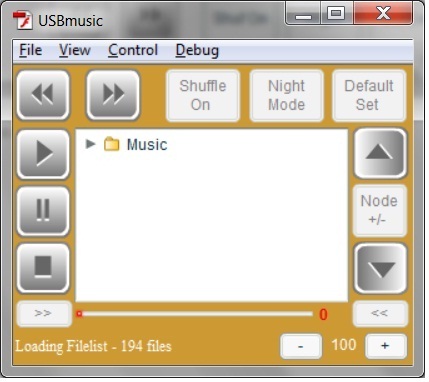
To select a file or folder to play touch the folder with your finger and click the node +/- key - this will then look like
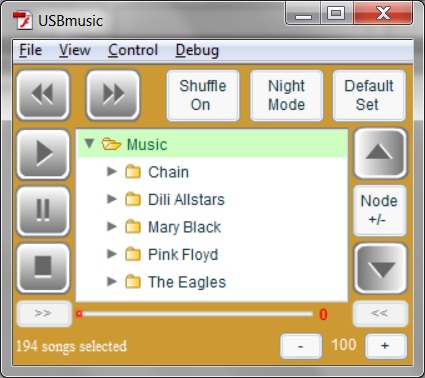
The Node +/- key will expand or shrink the current node.
Use this approach to select the folder or file you want
If the full list of files do not fit on the screen use the up down arrows to scroll e.g.
 and
and 
The buttons on the left e.g.

are standard play, stop pause etc
The 2 buttons in top left  are previous and next song.
are previous and next song.
The buttons and display in the bottom tight  are volume up and down (0-100)
are volume up and down (0-100)
The Shuffle button  is used to toggle normal or shuffle (random) order of play.
is used to toggle normal or shuffle (random) order of play.
The Default set / clear button  is used to set or clear default state (folder, shuffle, volume etc) .
If a default is set then the next time the app runs (after channel has
been reloaded) the defaults will start playing automatically - hence
you can effectively use it as an alarm by having it in a channel of its
own. If you wish to clear the defaults then click the same button.
is used to set or clear default state (folder, shuffle, volume etc) .
If a default is set then the next time the app runs (after channel has
been reloaded) the defaults will start playing automatically - hence
you can effectively use it as an alarm by having it in a channel of its
own. If you wish to clear the defaults then click the same button.
The Night mode button  allows you to have the music play for a set amount of time before
automatically turning the chumby night mode on e.g. when you go to
sleep at night.
allows you to have the music play for a set amount of time before
automatically turning the chumby night mode on e.g. when you go to
sleep at night.
You will be able to enter a time and then select a night mode (Dim / Dark) as per the following screen.
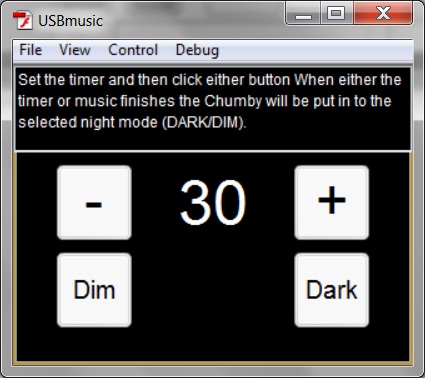
The
app will play your music and count down the time and at the end switch
your chumby in to the selected night mode (Dim / Dark).
The screen will look like this.
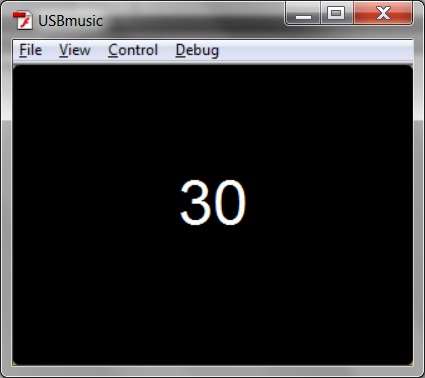
If you touch this screen the sleep mode will stop and return to the apps main menu.
The buttons and progress bar across the bottom of the screen 
shows several things
1. The red number shows the loaded number of minutes (the music is streaming)
2. The progress bar will show the play point where the maximum is the red number (see 1)
3.
The arrow buttons will let you jump 30 seconds either way. You can only
jump forward if there is 30 seconds worth of play between the play
point and the end (the red number)
In the bottom left is a small status box that tells you whats happening e.g. files loading etc.
When the app first starts there is a blue box that tells you about the app, if it needs configuring, parameters etc.
The LAN
music app has to be configured in the chumby web site with the
details of a network share e.g. IP / share name / user name / password.
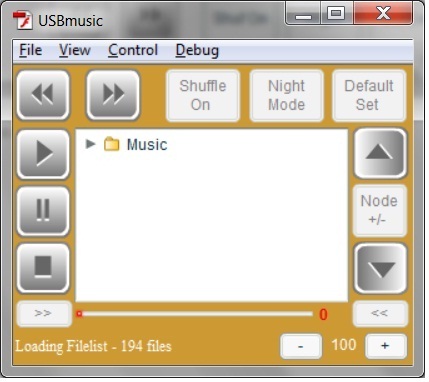
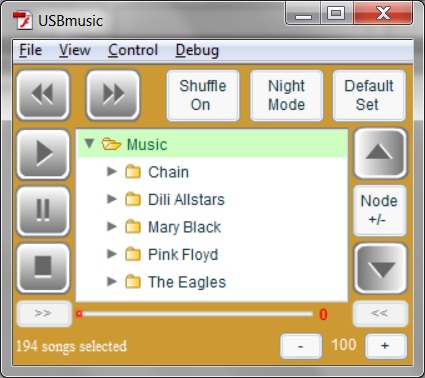
 and
and 

 are previous and next song.
are previous and next song. are volume up and down (0-100)
are volume up and down (0-100) is used to toggle normal or shuffle (random) order of play.
is used to toggle normal or shuffle (random) order of play. is used to set or clear default state (folder, shuffle, volume etc) .
If a default is set then the next time the app runs (after channel has
been reloaded) the defaults will start playing automatically - hence
you can effectively use it as an alarm by having it in a channel of its
own. If you wish to clear the defaults then click the same button.
is used to set or clear default state (folder, shuffle, volume etc) .
If a default is set then the next time the app runs (after channel has
been reloaded) the defaults will start playing automatically - hence
you can effectively use it as an alarm by having it in a channel of its
own. If you wish to clear the defaults then click the same button. allows you to have the music play for a set amount of time before
automatically turning the chumby night mode on e.g. when you go to
sleep at night.
allows you to have the music play for a set amount of time before
automatically turning the chumby night mode on e.g. when you go to
sleep at night.